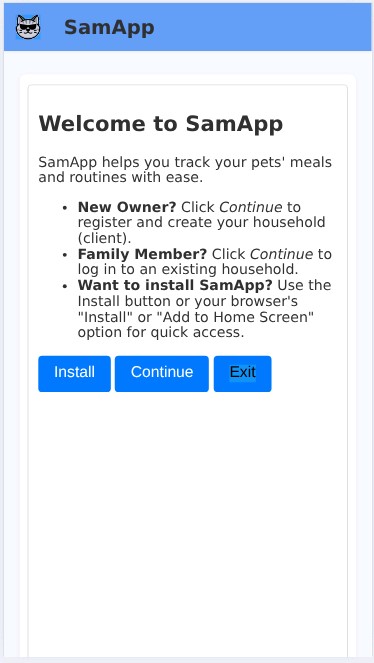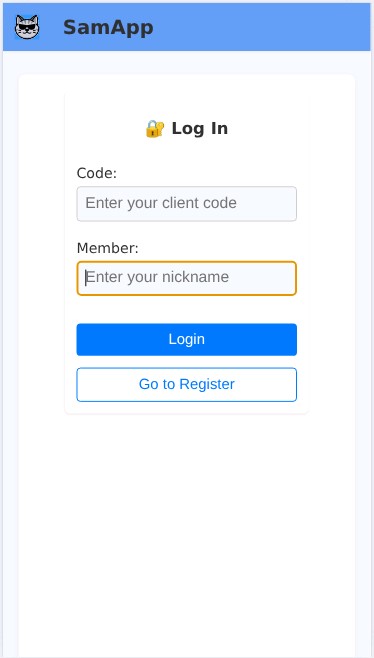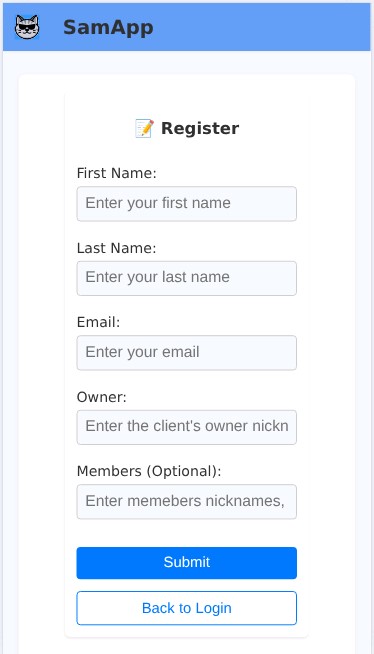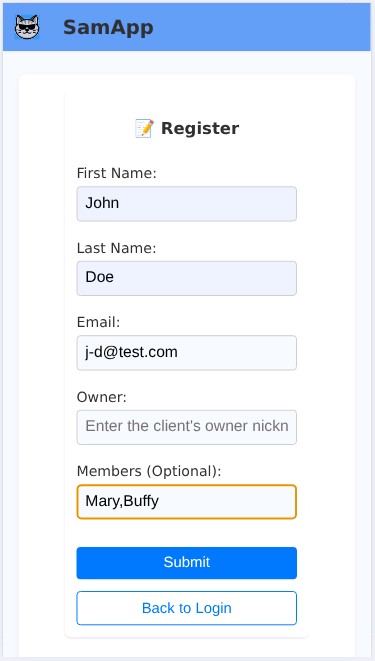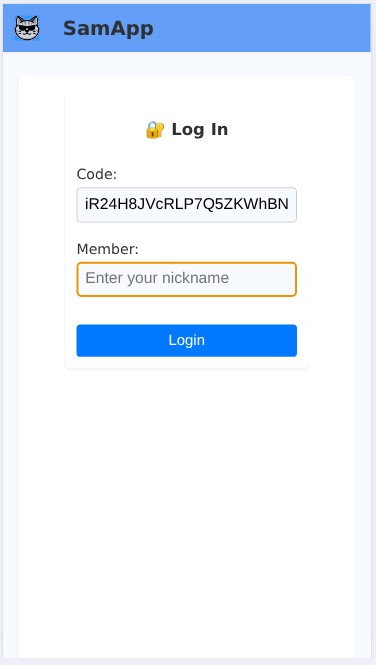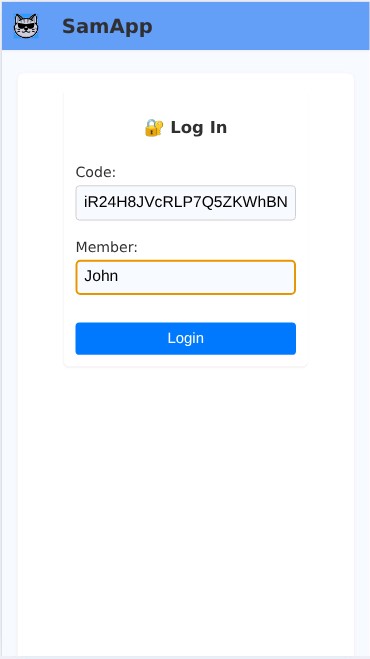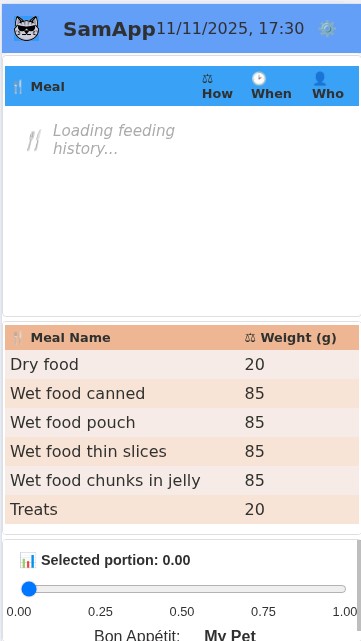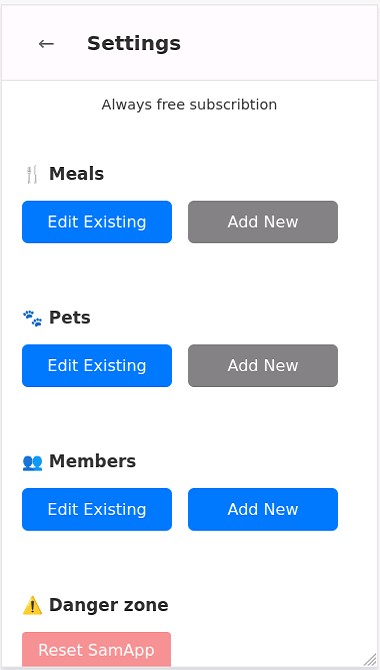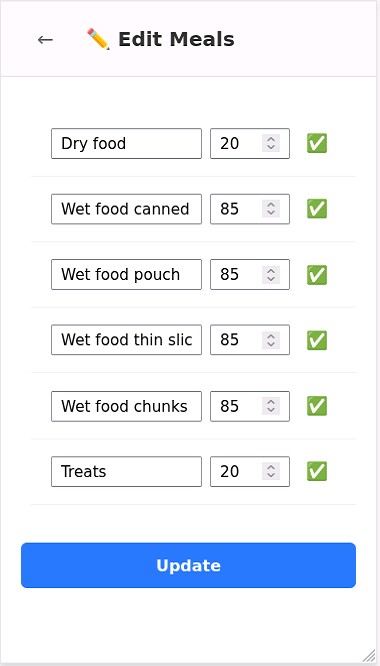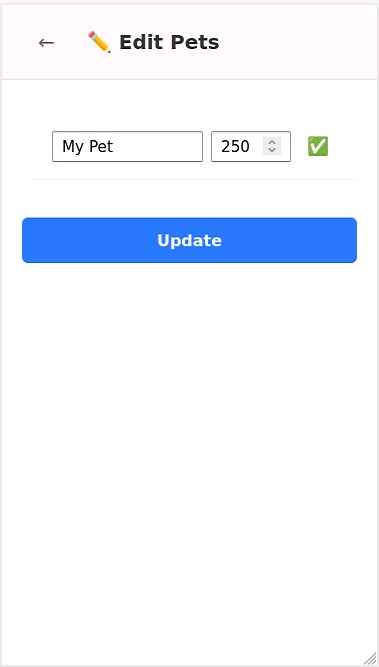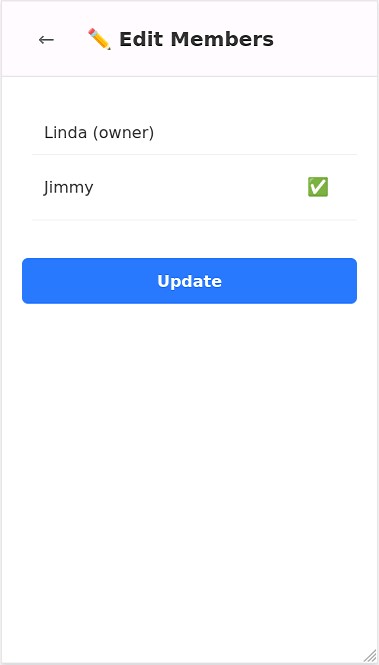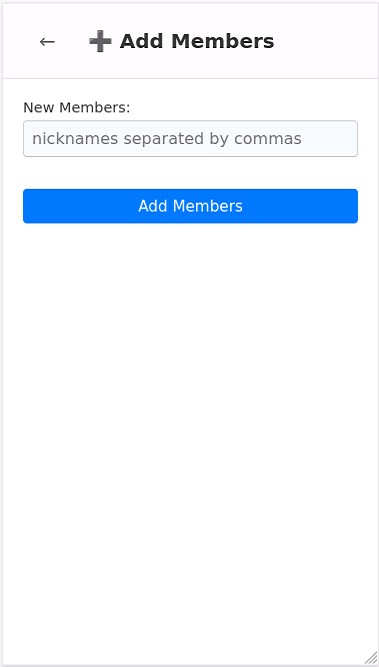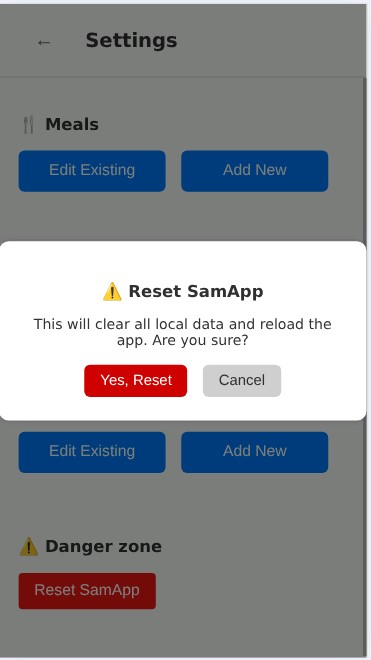Welcome to SamApp
Scan or Tap (Click) the QR code, install, and track pets, feeds & foods across devices with ease..
SamApp is a lightweight, cross-device app for managing pet feeding routines.
Key Terms
| Term | Meaning |
|---|---|
| Client | Household managing pets |
| Owner | Registers and manages setup. Feeds pets |
| Member | Can feed pets |
| Pet | Animal tracked in SamApp |
| Meal | Type of food used for feeding |
| Portion | Amount of food served |
Subscription Plans
| Subscription | Target |
|---|---|
| Free | For users with one pet |
| Multi (Coming Soon) | For users with multiple pets |
| Pro (Coming Soon) | For professional pet caregivers |
Q: Why is the app named SamApp?
A: Because the development of the app was inspired by the cat Sam!
Q: What is this app for?
A: It's designed to make your life easier with helpful features!
Q: Is the app free for use?
A: Yes, it has the always-free version.
Q: Can I change the predefined common name "My Pet" to my actual pet's name?
A: Yes, Open setting - Edit Pets. Change and tap the "Update" button.
Q: Can I change the predefined common meal details to the actual ones?
A: Yes, Open setting - Edit Meals. Change and tap the "Update" button.
Q: Can I delete the log entry I entered incorrectly?
A: Yes, The last logged entry appears red. Just tap the entry.
Q: Can I send a feedback?
A: Yes, you can send feedback through the app's feedback form.
Q: What kind of feedback can I provide?
A: You can provide feedback on any aspect of the app, including features, usability, and bugs.